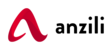Customize Shop
Tips to customize your Anzili shop
After you have completed setting up your shop, it’s time to make it your own. Here is how to change your shop logo. Prepare your logo image For best...
Mon, 28 Jun, 2021 at 4:52 PM
Do you have a font that you use or that you like, here is how to set it: Setting fonts Click Customize shop in the shop admin menu In the new...
Mon, 28 Jun, 2021 at 4:50 PM
Red has fire and blue is cool, here is how to set your brand colors: Changing color Click Customize shop in the shop admin menu In the new me...
Mon, 28 Jun, 2021 at 4:49 PM
Do you want to add a navigation menu to your Anzili site? Anzili comes with a drag and drop menu interface that you can use to create header menus, menu...
Mon, 28 Jun, 2021 at 10:48 PM
Adding a Simple product is similar to writing a post in Anzili. Go to Products > Add New. Enter a product Title and Description. Go to the Product D...
Tue, 29 Jun, 2021 at 5:05 PM
Adding Product Images and Galleries Images are measured and set in pixels, for example, 1280 x 720 pixels. Note that the first number is the width an...
Tue, 29 Jun, 2021 at 4:08 PM