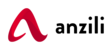Red has fire and blue is cool, here is how to set your brand colors:
Changing color
- Click Customize shop in the shop admin menu

- In the new menu that opens, click on Colors menu
- Change the link, heading and body text color as desired
- Click the Publish button to complete the process.
Click on the close (X) button to go back to the admin menu