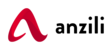Adding Product Images and Galleries
Images are measured and set in pixels, for example, 1280 x 720 pixels. Note that the first number is the width and the second is height.
We recommend organizing your images in a folder offline and keeping a backup in case you need them in the future or mistakenly alter one and wish to revert to the original.
Types of images
Anzili uses three types of Product Images for different locations and purposes:
- Single Product Image is the largest image and refers to the main/featured image on your individual product details page.
- Catalog Images are medium-sized images appearing in product loops, such as the Shop page, Product Category pages, Related Products, Up-sells, and Cross-sells.
- Product thumbnails are the smallest images used in the Cart, Widgets, and (optional) Gallery thumbnails underneath the Single Product Image.
Adding Product Images and Galleries
Adding product images and galleries are options available on the right-hand side when adding or editing a product in your store from Products.

Product image
The Product Image is the main image for your product and is reused in different sizes across your shop.
Select Set Product Image.

Select an existing image in your Media Library or Upload a new one.

Remove and edit the product image if you’d like to change it, as needed.
Product Galleries
Add images to the Product Gallery
Product galleries display all images attached to a product through the Product Gallery meta box.
Create a Product Gallery using the same method as adding a Product Image, but using the Product Gallery meta box.

Reorder images in the product gallery
Images in the product gallery can be re-ordered easily via drag and drop. Simply reorder your images by moving them around.

Remove images from the product gallery
To remove an image from the product gallery, hover over the image and click on the red “x.”

Once a product image and gallery have been added, customers can see them in your shop.

What is the ideal image size to use with Anzili Shop?
We recommend a minimum size of 600 x 600 pixels, width, and height. This renders well for the main/featured image, catalog image, and thumbnail image. Images that are larger are even better, especially if you’re selling items with great detail.
It’s possible to use images of lower resolution. However, your images are a key tool in selling and promoting your products and services online, so they should be of high quality.