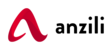Getting your Anzili Shop key
Print
Created by: Anzili Support
Modified on: Mon, 28 Jun, 2021 at 3:32 PM
Step 1.
- Visit the Anzili Pay "PAYTREE" website at https://paytreegroup.com/
- Click the Login link on the top menu
- On the menu on the left hand side, find the TOOLS
- Click on Anzili Shop
- Highlight and copy the Shop key that looks like this 2fefd72579ac4eaf20767y7y7614abd3

Step 2.
- Go to your Anzili Shop and paste this key on the Shop key field
Anzili is the author of this solution article.
Did you find it helpful?
Yes
No
Send feedback Sorry we couldn't be helpful. Help us improve this article with your feedback.