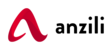Setting up an Anzili Pay account
Print
Created by: Anzili Support
Modified on: Mon, 28 Jun, 2021 at 2:10 PM
Currently the Anzili Pay platform is still called "PAYTREE". This is an ongoing rebrand transition.
Step 1.
- Visit the Anzili Pay "PAYTREE" website at https://paytreegroup.com/
- Click the Register link on the top menu
- Make sure your business location is Kenya
- Enter your mobile number in the format 0712345678. Do not add the 254-country code
- Click Request for Code to get an SMS on the number you've used. It may take up to 2 minutes.
- Enter the "6 - digit" code you've received on SMS to the field below
- Click Verify.
Step 2.
- Enter your Email address, Full name, Company name and Password
- Click the Complete registration
- Open the email address that you used and check for an email from "PAYTREE". Check the spam box just in case you can't find it
- Open the Verify email and click verify your email
Step 3.
- On being logged in, click Setup your tools
- Select Anzili Shop or any other tools that you intend to collect payment from
- Click Complete setup
- You may select Go to dashboard or you may choose to complete the process. Your account is now ready at this point.
Step 4.
- This is the Anzili Pay KYC - Know Your Customer process. You must complete the KYC before you can withdraw funds from you Anzili Pay account. Learn more about KYC here
- Select one of the 4 business ownership types to complete your KYC
- Accept the Anzili Pay terms
- Complete your personal and business information sections and submit your KYC details. Here are the documents required for KYC
- The KYC approval process takes up to 48 hours.
Anzili is the author of this solution article.
Did you find it helpful?
Yes
No
Send feedback Sorry we couldn't be helpful. Help us improve this article with your feedback.