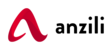If you've forgotten your Anzili Pay (Paytree) password but you remember your email address, here's how to regain access to your account:
- Go to the password reset page.
- Enter the email address or the phone number that you registered on your Anzili Pay (Paytree) account, and click Continue.
- Select your preferred option to confirm your account ownership, and click Next.
- Look for a password reset link on your email. Remember to check in your spam folder just incase and mark "as not spam".
- Click on the Reset Your Password button. If that does not work Copy the link below the reset password button and post it in a new tab in your browser.
- If you still are experiencing challenges, open a support desk ticket and we will assist.
- Create a new password.