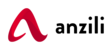It's extremely important to report any suspected instances of fraud. Not only will this protect you, but it will also help make the internet a safer place to do business.
Here are some types of fraudulent activity and steps to report them:
Unauthorised activity on your Paytree account or your card
If you notice any transaction that wasn’t completed or authorised by you, report it to us immediately through the Support Centre. Here's how to report an unauthorised activity:
- Open a ticket
- Enter subject as Fraud Issue
- Enter as many details of the issue as possible and submit.
Fake emails or fake websites
If you received what looks like a scam Paytree email, or you've come across a phishing Paytree website, please report it to us by forwarding the original email or URL to security@paytreegroup.com. Once you’ve forwarded the email to us, delete it from your inbox and don't click on any links in the email.
For safety, you should always log securely into your Paytree account to view your transactions.
Items not received or a potential fraudulent seller
If you sent a payment but haven't received what you paid for, or believe the seller to be fraudulent, you can ticket of the issue. Here's how to file a dispute:
- Open a ticket
- Enter subject as Dispute
- Enter as many details of the issue as possible and submit.
- Please include the Name of the shop/business
- URL of the business
- Date of placing the order
- The amount in dispute